12:10 pm
Did You Know? Betting Presets on new BPO Poker Software
One of the common comments we have received on support emails is that there is not a good “choice” in betting presets. There actually is a great amount of choices you can make and customize for yourself to make the poker site more custom to you.
While you are in the settings page, you will also notice other features you can change to create your own unique experience! You can create up to 4 buttons for Pre-Flop and Post Flop to quickly make your bets. This is especially valuable for those users on mobile devices or tablets.
**Do This BEFORE you start playing as it will be too difficult to toggle back and forth while playing**
Here is some screenshots on how to create your own betting presets.



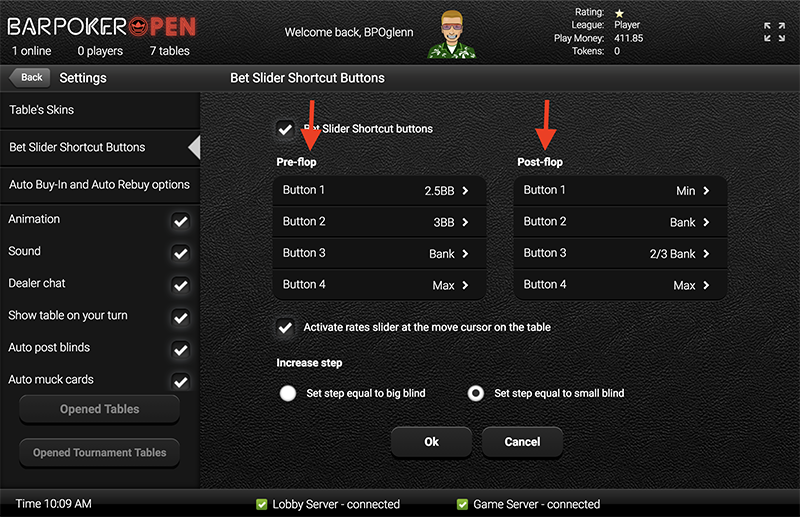
Questions? Email us at [email protected].
-->